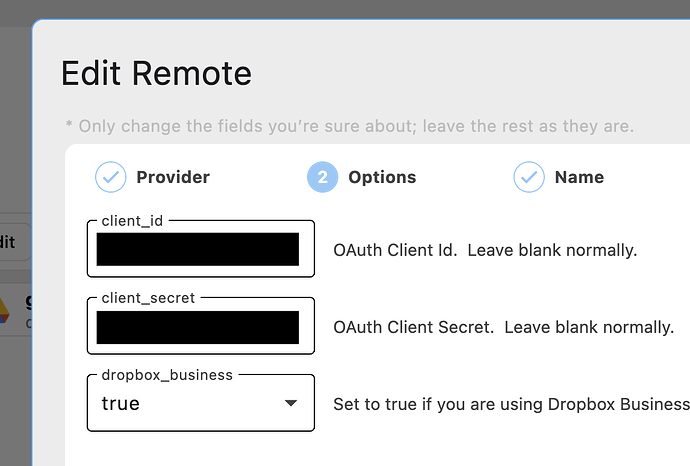I’m trying to sync from an smb to a Dropbox folder, but I’m getting the following error: “upload failed: batch upload failed: upload failed: path/no_write_permission”
I have tried with the standard rclone settings and with my own custom API, both have the same issue. Naturally I have checked that the correct permissions are set. Any ideas?
Hello Pond,
Thank you for using RcloneView!
Regarding the Dropbox sync error “upload failed: batch upload failed: upload failed: path/no_write_permission”, here are a few steps to help troubleshoot the issue:
- Check Dropbox Folder Permissions
- Ensure the folder you’re syncing to is not a shared folder with read-only permissions. Even if you can view the folder, you might not have write access if it’s shared.
- Verify Dropbox API Permissions
- If you’re using a custom API, make sure the API token has full write permissions. In your Dropbox App settings, confirm that the permission is set to “Full Dropbox” rather than App Folder.
- Check Rclone Path Settings
- Double-check that the Dropbox path specified in your Rclone command is correct. Typos or non-existent folders could trigger similar errors.
If the issue persists after checking these points, please follow the steps below to send us the log file, which will help us better diagnose the problem.
- Enable Logging in RcloneView:
- Go to Settings in RcloneView.
- Under the Embedded Rclone section, enable “Enable embedded rclone log”.
- Set the Log level to DEBUG.
- Click “Restart rclone” to restart the Embedded Rclone.
- Reproduce the Issue and Send the Log File:
- After enabling logging, try to reproduce the issue.
- Once the error occurs, locate the
rclone.logfile in the Rclone log folder path and attach it to your response.
With the attached log file, we’ll be able to analyze the issue and provide more specific guidance. ![]()
Best regards,
RcloneView Support Team
Thanks for this.
- I have full read/write permissions for the Dropbox folder.
- I’m just using the standard Dropbox API.
- Path is correct.
I have tunred on the logging; I’m getting a lot of messages like this:
Failed to copy: upload failed: batch upload failed: upload failed: path/no_write_permission
and
(smb connection) Connection failed, closing: stat : connection error: EOF
Dear Pond,
Thank you for your response. To better understand and troubleshoot the issue, we need some additional details:
- Are you using Dropbox or Dropbox Business?
- The API behavior can differ depending on whether you are using a personal Dropbox account or a Dropbox Business account.
- Are you experiencing the sync issue after adding Dropbox as a New Remote in RcloneView?
- Please confirm if the issue occurs specifically when syncing via RcloneView’s New Remote feature.
- Can you test Dropbox sync without using SMB?
- Please try syncing Dropbox with another cloud storage service instead of SMB to determine whether the problem is specific to Dropbox or related to SMB connections.
Once you have tested the above, please share your findings with us so we can further investigate. If possible, providing logs from these tests would also be helpful.
Best regards,
RcloneView Support Team
Thanks for this.
- I’m using Dropbox Enterprise
- I’m not using NetDrive
- Same issue without SMB; syncing from local disk
Hello Pond,
Thank you for your patience.
The previous version did not fully support Dropbox Business, but the latest version now includes support for it.
Please download and test the following version of RcloneView, which supports Dropbox Business:
- Windows: Download RcloneView 0.3.195
- macOS: Download RcloneView 0.3.198
Additionally, when adding or editing your Dropbox remote, please ensure that you set dropbox_business to true in the configuration.
Please try this version and let us know if the issue persists. If you encounter any problems, sharing the logs with us would help us investigate further.
Best regards,
RcloneView Support Team
That’s great - I’ll try it out and let you know. Thank you
Hi @Support_Team,
I’ve just come back to trying this again, updated to the latest RCV version, I’m still getting the no_write_permission error. Would this be because I’m using Dropbox enterprise rather than business?
Is there anything else I can try?
Thanks